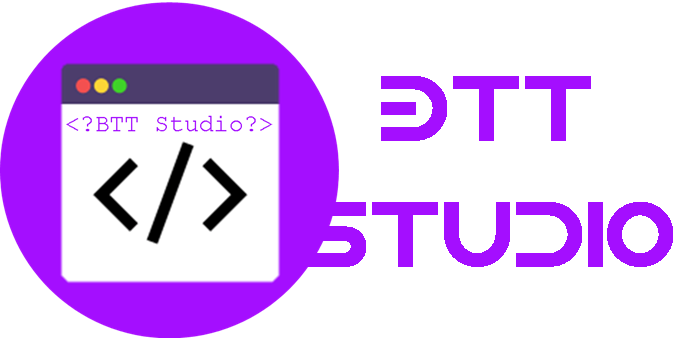Php Assignment
Order Description
Create a new table in your database called students. The table should include 2 columns; student_name and student_grade (number from 0 - 100). Create 3 new php files called student_list.php, add_student.php and delete_student.php. In the student_list.php file code the HTML and PHP to list all of the students in your students table; including their student_name and student_grade (number grade) and letter grade (calculation below). Convert the number grade to a letter grade as follows. returns 'A' if grade is greater than or equaled to 90 returns 'B' if grade is in the range of 80 through 89 returns 'C' if grade is in the range of 70 through 79 returns 'D' if grade is in the range of 60 through 69 returns 'F' if grade is less 60 In the student_list.php file, after the list of students, include a link to Add a Student. This link should display add_student.php file. In the add_student.php file create a form to input the student_name and student_grade (number grade) and a button to add the student (2 text boxes and 1 button). When the button in the add_student.php file is pressed, insert the new student_name and student_grade (number grade) into the students table. Then display the student_list.php file. The list of students in the student_list.php file should show the new student that was just added. In the student_list.php file, include a Delete button for each student in the list. When the Delete button is pressed, call the delete_student.php file and delete that student from the students table. Then display the student_list.php file. The list of students in the student_list.php file should not show the student that was just deleted. Hint: There have been examples of using the 'if' statement throughout the code samples in the textbook. Peek ahead to Chapter 8 for additional information regarding the 'if' statement.