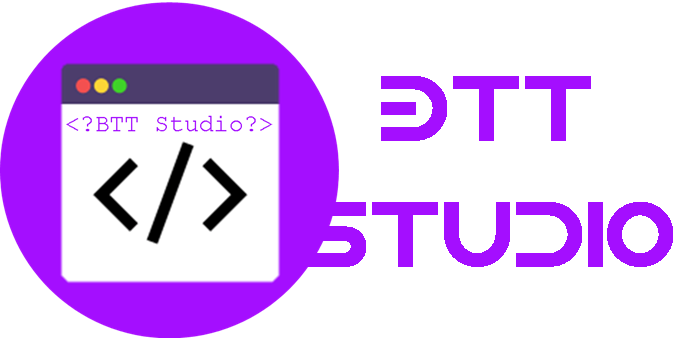Security Tool using Python with Scapy
Order Description
1. INTRODUCTION You have been using the security tools in Kali Linux for your lab exercises. However, to be IT security professional, we cannot behave like a script kiddy who just wait for someone to program the tools that we need. Hence in this assignment 1B, you are going to experience the fun of programming a security tool yourself! In ICT1010 Computer Networks you’ve learned about socket programming which allows you to write network applications to send and receive network packets, but does not allow you to manipulate the values in the protocol headers. Programming security tools is like writing network applications to send and receive network packets. The key difference is that you need to be able to manipulate the values in the protocol headers! Don't worry, manipulation of values in the protocol headers is now made simpler with the availability of add-on packages/libraries, e.g. Scapy in Python. Believe me, it’s not too daunting. Just try a few existing sample programs in the following website and you will be able to start programming in no time! For an introduction of Python with Scapy, please read: Download Scapy: https://scapy.net/ Scapy’s documentation: https://scapy.readthedocs.io/en/latest/ Build your own tools with Scapy: https://scapy.readthedocs.io/en/latest/extending.htmlICT2203 Network Security 2 2. LEARNING OUTCOMES Upon completion of this assignment, you should be able to: Program a security tool using Python with Scapy based on the theory learned 3. REQUIREMENTS You may write a security tool in any one of the followings: You are likely to be using more than one security tool for your Assignment 1A. Program ONE security tool of your choice for your Assignment 1A instead of using all the existing tools. Program an advanced DHCP starvation tool that can bypass port security, and also will complete the 4-way DHCP handshake to successfully lease the IP addresses. Program a security tool for performing overlapping fragment attack. Note: No mark will be awarded for GUI. So your program can simply be run using command line since this is a module on Network Security, and not HCI. 4. GRADING SCHEME Grading scheme: Sample program cannot be found from the Internet Difficulty and complexity of the program Programming style, design logic and readability of program