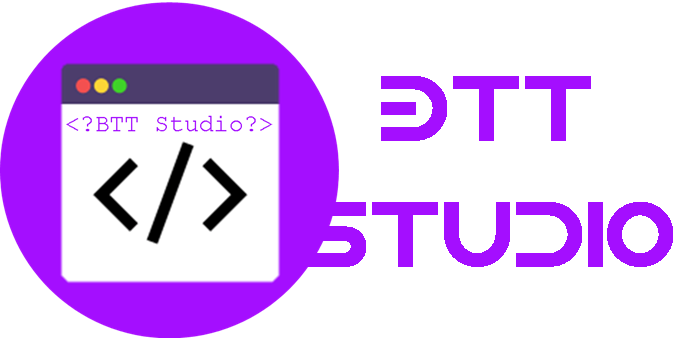Sorting in Java
Order Description
Write a program with the following class and functionality. class Assign3 (save as Assign3.java)
main(..)
class Assign3 will contain the public static void main(..) method. It will contain an array of people’s names
String names[] = {"Carol Danvers","halo JOnes", "lex LUthor", "NEal adams", "halo Jones","theo KOjak", "david starsky",
"clark KEnt", "Carol Danvers","bruce LEE", "bruce WAYne","donald trump", "NEal adams", "DONAld TRump", "david starsky", "clark KEnt", "Bruce Lee",
"bruce WAYne","xavier chuck", "donald trump","JAck Kirby","LOis LAne", "LAdy Penelope","DIana Prince","Carol Danvers","","","","",""};
Note that the last couple of array slots are empty.
main(..) will invoke the following methods (and please note, when you create these array methods, they should all work for any sized arrays.:
sortArray(….) (instance method)
Use this method to perform a bubble sort on the array in ascending alphabetical order (i.e. in name sequence). This method will take at least an array of String type as a parameter, HOWEVER remember that you cannot sort the entire array, as the last few array slots are empty. This method will return nothing. If you were to display the array after calling this method, it will look similar to this:
(DO NOT USE ANY of Java’s own array methods)
(HINT: You may need to use the
“compareTo” method for string comparison)
It will sort alphabetically, irrespective of case sensitivity. When displaying, notice the numbers on the left, start at 1 and NOT 0.
Note also, that the empty entries are displayed with “ == Empty ==” , HOWEVER DO NOT actually put that into the empty slots. The empty slots should be just empty strings, i.e. “”.
binSrch (instance method)
This method will take at least a String array and a String as parameters. This method will use a binary search to locate where a person’s name is in the array by returning back the index of where it is located. Return back “-1” if the name does not exist in the string array. Please note that this method will perform a binary search on a String array that is sorted in ascending sequence. It is also important to note that this method must be able to search irrespective of case (whether it is uppercase, lowercase or mixture of both. Please see screen dialogue on last page.). Note also that you cannot search the entire array as the last few array slots are empty.
(DO NOT USE ANY of Java’s own array methods)
(HINT: You may need to use the “compareTo” method for string comparison)
displayArray (instance method)
This method will take at least a String array as a parameter , and will display the content of the array, in the format indicated on page 1, and nothing else. (Note, the very last line, i.e. “===============” is ALSO from
this method,
however
the
title
i.e.
, should
come
from
outside
of
this
method).
removeNames(instance method)
This method will take at least a String array as a parameter. This method will remove all occurrences of a particular name. Removal in this case means that the array slots with that name are replaced with empty strings, i.e. “”. Please make use of the binary search and sort methods you wrote.
(Hint: rather than replace the name with “”, you might want to consider initially replacing it with a large string value like “zzzzzzz” and then sort it)
You can start with the following:
import java.io.*;
import java.util.*;
import java.text.*;
class Assign3
{
///////////////////////////////////////////////
// Your methods
//////////////////////////////////////////////
public static void main(String arg[])
{
String names[] = {"Carol Danvers","halo JOnes", "lex LUthor", "NEal adams", "halo Jones","theo KOjak", "david starsky",
"clark KEnt", "Carol Danvers","bruce LEE", "bruce WAYne","donald trump", "NEal adams", "DONAld TRump", "david starsky", "clark KEnt", "Bruce Lee",
"bruce WAYne","xavier chuck", "donald trump","JAck Kirby","LOis LAne", "LAdy Penelope","DIana Prince","Carol Danvers","","","","",""};
}
}
Functionality and Typical Screen Dialogue:
When the program is first run, it will display the people’s names in ascending alphabetical order and then it will ask the user to enter a name to search for (via initially a binary search). If located, it will display where they are found, as shown on page 2. It will then request for the next name to search for and so on.
If the user preceded the name search with a minus sign, i.e. –neal adams, this means you want to remove ALL occurrences of that name.
The program will exit on the user typing in “0”. If the name is not found, an appropriate error message will be displayed, as shown in the examples below.
The approach to this assignment MUST be of the following:
Use the binary search to locate an occurrence of the name you are searching for. However, as there are duplicate names, that name located may not be the first occurrence of that name. A linear search may be employed to go backwards and forwards to locate the first and all subsequent occurrences of that name, from the point where the first occurrence of the name was found by the binary search. This approach should be used whenever you need to search for a name (even when removing names, since you need to locate the name first before removal)
You will lose marks (many) if all you did was simply employ a linear search from the start of the array to search for names.
For the given String array, you can assume that there will always be one space between the first and last name and that there will be NO leading or trailing spaces between the quotes.
The following are some examples:
Ex1 (on first run)
The is also from main(..).
Ex2
Above shows that the user wants to search for “neal adams” entered with mixed casing and with leading and trailing spaces.
Note you can assume the user will know to enter only ONE embedded space between first and last name.
When searching you don’t need to redisplay the content of the array, you just need to display where it is found (See Ex3).
In main(..) it should continue to prompt the user to search for another name until “0” is entered, at which point the program will end.
Ex3
When searching you don’t need to redisplay the content of the array, you just need to display where it is found.
Ex4
Above shows what should happen if you want to remove a name. Notice the name is preceded by a minus sign. When removing names you do need to redisplay the array after the name removals.
Ex5
If the user entered spaces between the minus symbol and the name, that should still work.
Ex6
Above shows what happens if the name was not found. This applies also if you want to remove a name that was not found.
Incidentally, the name was not found because the user entered more than one embedded space between the first and last name, but that would be at user’s risk.
Ex7
Above shows what happens if you have removed all names from the array, but you still want to search or remove.
When testing this part you can use the following String array, to make it easier:
String names[] = {"Carol Danvers","Carol Danvers", "","","","",""};
Ex7
You assume that if the user entered “0donald trump”,
Or any string preceded by a “0”, this would exit the program.
Additional
You may want to create methods to locate the first occurrence and all other occurrence of the search name.
Please make any additional methods to be instance as well.
NOTE: You can use the Accept and Screen classes you wrote for Assignment 1or 2 for the screen clearings and accepting of data at the prompt.
Restrictions
You cannot use ArrayList or Vectors.
You cannot use any StringBuilder methods.
You can use String methods like “replace()”, “charAt()” ,”trim()” and the comparison methods.
You cannot use any Java’s own built-in Array methods for searching or sorting.
Find the attached file for more details